When the self-test has completed, there should be a message on the bottom of the screen indicating that to enter setup mode you need to press both the button and buttons at the same time. The game should now transition into setup mode. See the screen shots below for what to expect.

Multigame Selftest |
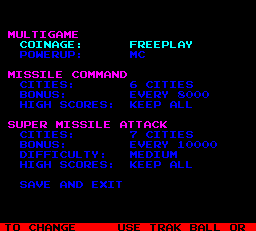
Multigame Setup |
Once in the setup mode, use the Trak Ball to move up and down within the menu or you can use the and buttons. The current selected item is highlighted in a different color than the other selections. To make changes to the current selected item, press any button. For each button press, the current selected field will toggle to the next option.
To save the settings and return to self-test mode, scroll down to the bottom item "SAVE AND EXIT" and press any fire button. At this point the currently displayed configuration will be saved and the game will return to self-test mode. It is at this point that high scores are erased if you selected that option.
If for some reason you wish to cancel your changes without saving them, simply take the game out of self-test without executing the "SAVE AND EXIT" option!
To return to game play mode after executing "save and exit" simply take the game out of self-test mode. The new settings will now have taken affect.
The SMA software has 3 levels of difficulty, and a 4th setting called "MC MODE". The "MC MODE" setting is the SMA version of Missile Command. SMA for backward compatibilty included a version of Missile Command. This version is slightly different from the Atari version, for instance the copyright notice on the bottom includes both "ATARI (C) 1980" and GENCOMP (C) 1981". It is not known if there are any other differences in this software from the original Atari version. It is included in the multigame for completness and those who may be interested in playing it. Note: When using this setting it can sometimes be misleading and you may think the multigame is not working as each time you press and buttons to toggle games, it appears that the game did not switch, but in reality it is switching between two very similar games. The only way to know which version you are playing is to check the copyright on the bottom.

Atari Copyright |
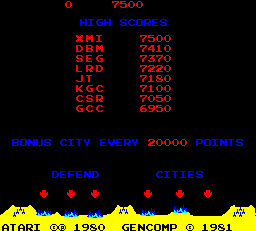
Gencomp Copyright |